We use analytics and cookies to understand site traffic. Information about your use of our site is shared with Google for that purpose. Learn more.
Event-driven Image and BigQuery processing pipelines with Knative on Google Cloud
In this blog post, I will outline two event-driven processing pipelines that I recently built with Knative Eventing. Along the way, I will explain event sources, custom events and other components provided by Knative, that greatly simplify the development of event-driven architectures.
Both of these pipelines are available on GitHub, including source code, configurations, and detailed instructions, as part of my Knative Tutorial.
Knative components used
When creating these example pipelines, I relied on a few Knative components that greatly simplified my development. More specifially:
- Event sources allow you to read external events in your cluster. Knative-GCP Sources provide a number of eventing sources ready to read events from various Google Cloud sources.
- Broker and triggers provide event delivery without producers or consumers needing to know about how the events are routed.
- Custom events and event replies: In Knative, all events are CloudEvents, so it's useful to have a standard format for events and various SDKs to read/write them. Knative supports custom events and event replies. Any service can receive an event, do some processing, create a custom event with new data, and reply back to the broker so that other services can read the custom event. This is useful in pipelines, where each service does a little bit of work and passes the message forward to the next service.
Image Processing Pipeline
In this image processing pipeline example, users upload an image to a storage bucket on Google Cloud, process the image with a number of different Knative services, and save the processed image to an output bucket.
I defined two requirements for the pipeline:
- Uploaded images are filtered before they are sent through the pipeline. For example, no adult themed or violent images are allowed.
- The pipeline can contain any number of processing services that can be added or removed as needed.
Architecture
This section explains the architecture of the image processing pipeline. The pipeline is deployed to Google Kubernetes Engine (GKE) on Google Cloud.
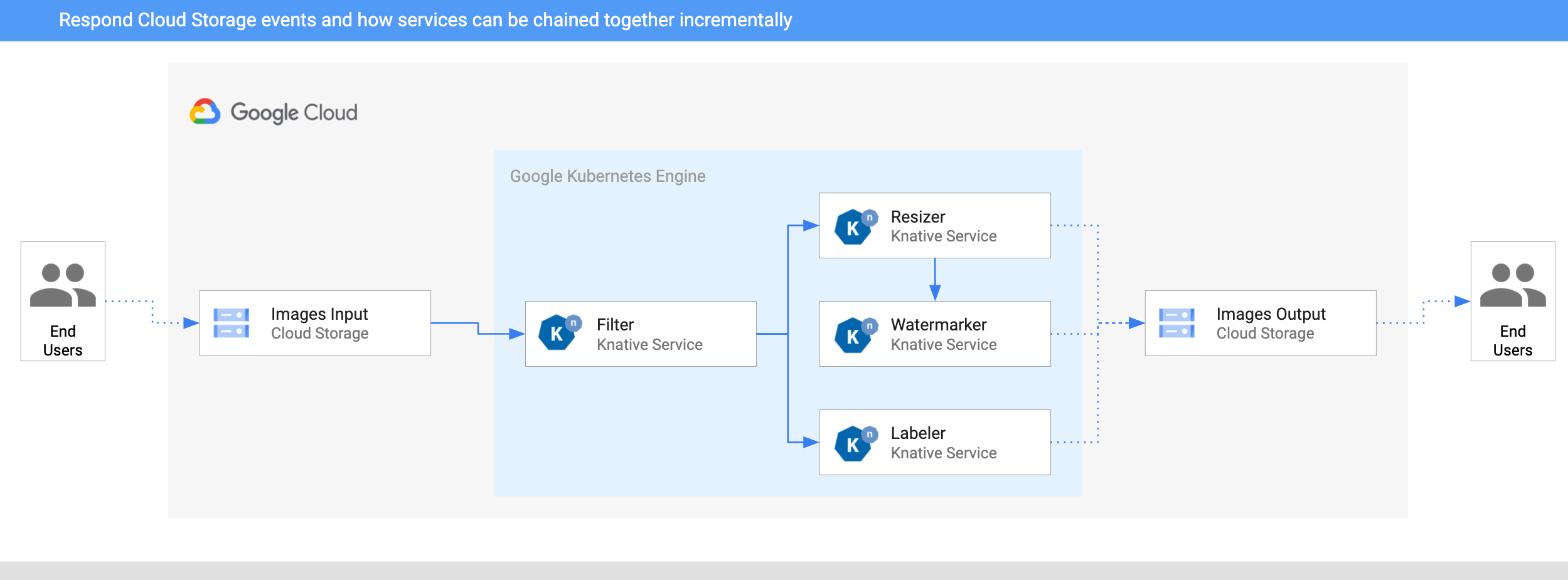
- An image is saved to an input Cloud Storage bucket.
- A Cloud Storage update event is read into Knative by CloudStorageSource.
- A filter service receives the Cloud Storage event. It uses the Vision API to
determine whether the image is safe or should be filtered. If the image is safe, the filter service creates a custom CloudEvent of
type
dev.knative.samples.fileuploadedand passes it back to the broker. - The resizer service receives the
fileuploadedevent, and then resizes the image using the ImageSharp library. The service then saves the resized image to the output bucket, creates a custom CloudEvent of typedev.knative.samples.fileresized, and passes the event back to the broker. - The watermark service receives the
fileresizedevent, adds a watermark to the image using the ImageSharp library, and saves the image to the output bucket. - The labeler receives the
fileuploadedevent, extracts labels from the image using the Vision API, and saves the labels to the output bucket.
Test the pipeline
To test the pipeline, I uploaded a picture from my favorite beach, Ipanema in Rio de Janeiro, to the bucket:

After a few seconds, I saw 3 files in my output bucket:
gsutil ls gs://knative-atamel-images-output
gs://knative-atamel-images-output/beach-400x400-watermark.jpeg
gs://knative-atamel-images-output/beach-400x400.png
gs://knative-atamel-images-output/beach-labels.txt
We can see the labels Sky,Body of water,Sea,Nature,Coast,Water,Sunset,Horizon,Cloud,Shore in the text file, and
the resized and watermarked image:

BigQuery Processing Pipeline
This pipeline example is a schedule driven pipeline, which queries and finds the daily number of COVID-19 cases for the UK and Cyprus. I used a public COVID-19 dataset on BigQuery to get the data, generate charts, and send myself one email for each country, once a day, containing those charts.
Architecture
Here's the architecture of the pipeline.
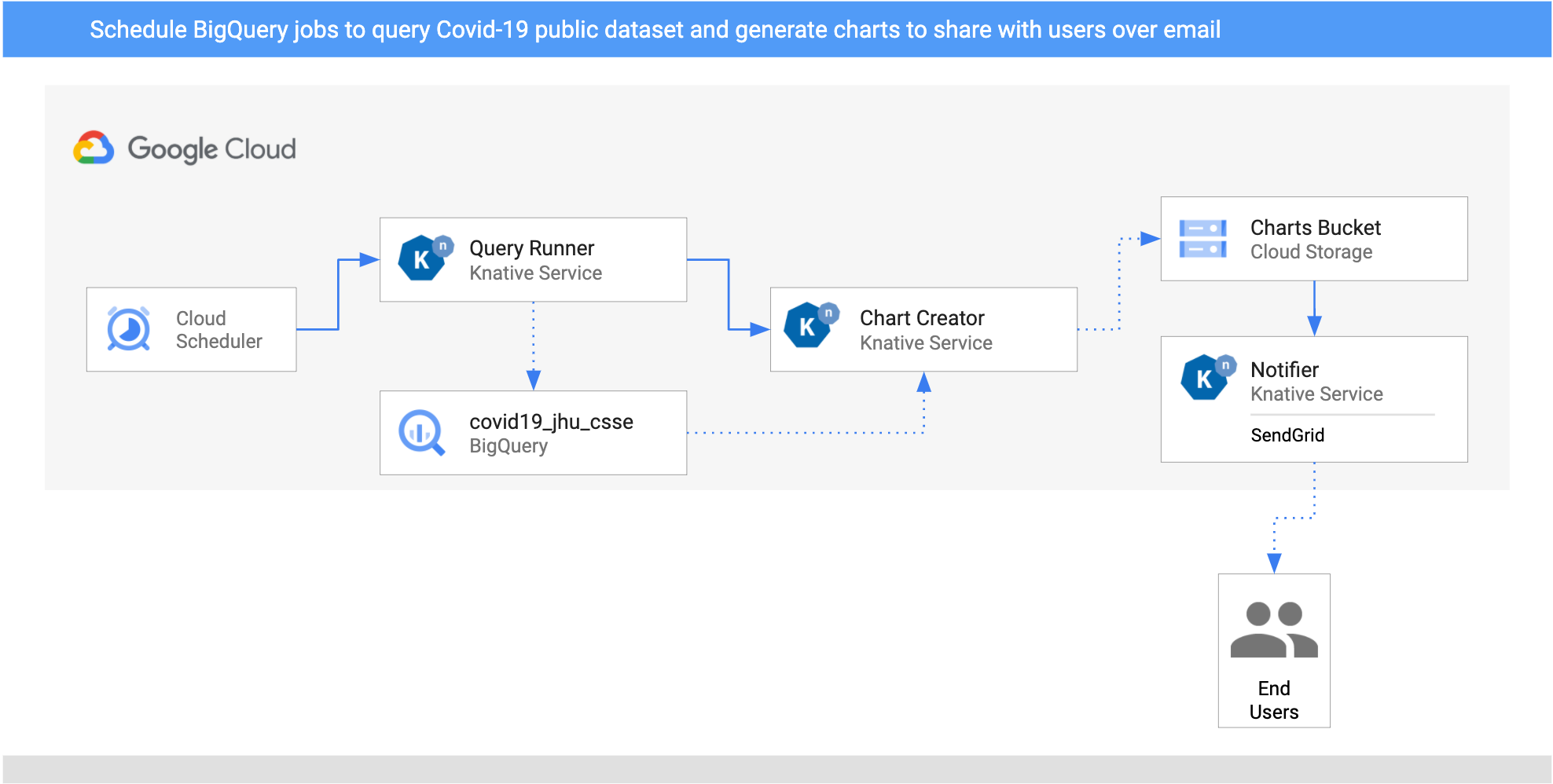
- I setup two
CloudSchedulerSourcesfor two countries (United Kingdom and Cyprus) to call theQueryRunnerservice once a day. - The QueryRunner service receives the scheduler events for the UK and Cyprus,
queries COVID-19 cases for each of them using BigQuery's public
COVID-19 data set, and saves the results in a separate BigQuery table. After this is
done, the QueryRunner service returns a custom CloudEvent of type
dev.knative.samples.querycompleted. - The ChartCreator service receives the
querycompletedCloudEvent, creates a chart from BigQuery data usingMatplotlib, and saves it to a Cloud Storage bucket. - The notifier service is another receives the
com.google.cloud.storage.object.finalizeCloudEvent from the bucket through a CloudStorageSource, and sends an email notification to users using SendGrid.
Test the pipeline
The CloudSchedulerSource creates CloudScheduler jobs:
gcloud scheduler jobs list
ID LOCATION SCHEDULE (TZ) TARGET_TYPE STATE
cre-scheduler-2bcb33d8-3165-4eca-9428-feb99bc320e2 europe-west1 0 16 * * * (UTC) Pub/Sub ENABLED
cre-scheduler-714c0b82-c441-42f4-8f99-0e2eac9a5869 europe-west1 0 17 * * * (UTC) Pub/Sub ENABLED
Trigger the jobs:
gcloud scheduler jobs run cre-scheduler-2bcb33d8-3165-4eca-9428-feb99bc320e2
You should get an email with with a chart similar to this in a few minutes:
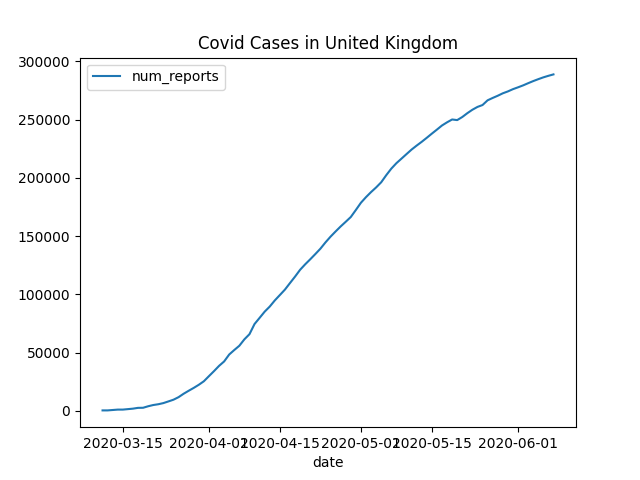
This wraps up my post. As I already mentioned, if you want more detailed instructions, you can check out image-processing-pipeline and bigquery-processing-pipeline as part of my Knative Tutorial
If you have questions/comments, feel free to reach out to me on Twitter @meteatamel).
By Mete Atamel - Developer Advocate, Google Cloud